Step 1: Download punjabi LIP from microsoft.com and run it by double clicking LIPSetup icon.

Step 2: Click install.



Step 5: Now the installer will start coping the files so just wait and watch. 
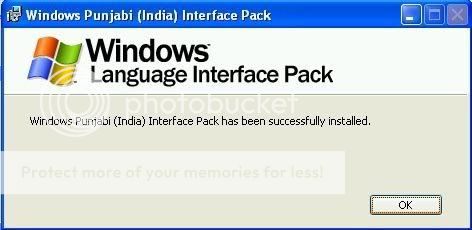
Step 7: It is important to reboot your system so click yes to restart. 
Now you will see Punjabi interface for the first time. below youcan see Windows Xp using welcome screen in punjabi.  Windows media player (9) in punjabi.
Windows media player (9) in punjabi.

Step 2: Click install.

Step 3: click next after reading read me first.

Step 4: click on the radio button next to which it is written"I accept the license agreement" and then click next.

Step 5: Now the installer will start coping the files so just wait and watch.

Step6:now setup will show message which says that installation is finished.click OK here.
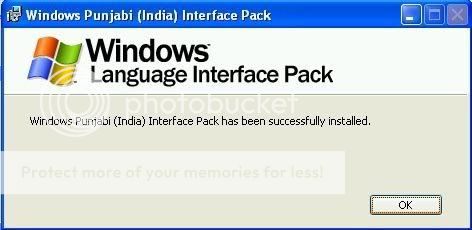
Step 7: It is important to reboot your system so click yes to restart.

Now you will see Punjabi interface for the first time. below youcan see Windows Xp using welcome screen in punjabi.
 Windows media player (9) in punjabi.
Windows media player (9) in punjabi. 



come and join us on biggest punjabi network
ReplyDeletesaanj.net
For your research work, this is the best website
some blogs on saanj
ਬੜਾ ਵਕਤ ਹੋ ਗਿਆ ਏ.
ਮੇਰੀ ਪਰੇਮ ਕਹਾਣੀ
ਇਹ ਦੁਨਿਆਂਦਾਰੀ ਹੈ ਸੱਜਣਾ , ਇੱਥੇ ਲੋਕੀ ਕਈ ਕੁੱਝ ਕਰਦੇ ਨੇ
ਲੈਕੇ ਦੇਸ਼ ਅਜ਼ਾਦ ਅਸੀਂ
ਸ਼੍ਰੋਮਣੀ ਕਮੇਟੀ ਚੋਣਾਂ : ਰੋਡੇ ਪਰਿਵਾਰ ਤੇ ਬਾਦਲ ਪਰਿਵਾਰ ਦੀ ਸਾਂਝ ਭਿਆਲੀ
You can find out content, latest music, discussions and much more,
YOU CAN SUBMIT YOUR BLOG TOO ON SAANJ.NET, CHECK FORUM - SUBMIT LINK
ਤੂਸੀ ਪੰਜਾਬੀ ਮਾਂ ਬੌਲੀ ਦੇ ਸ੍ਚੇ ਸੇਵਾਦਾਰ ਹੌ ਵੀਰ ਜੀ
ReplyDeleteਖੂਸ਼ ਰਹੌ, ਜਵਾਨੀਆੰ ਮਾਣੌ, ਬਾਬਾ ਮਿਹਰ ਕਰੇ
veer ji j dobara english 'ch he chaheda hove . jive k my computer (folder) my document (folder) fer ih sari window english ch kive hovege
ReplyDelete